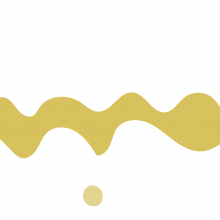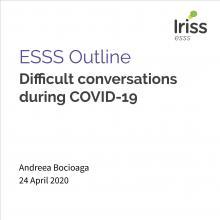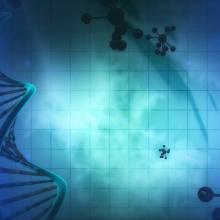- Introduction
- Emerging COVID-19 issues
- Poverty and digital exclusion
- What are other organisations doing?
- Virtual respite care
- Communication passports
- Government and official advice
- Health
- Education
- Organisations
Introduction
During the COVID-19 pandemic, organisations providing care services in communities across Scotland have had to make drastic and rapid changes to service provision due to lockdown restrictions. Buildings that people visit for day care services may have closed to visitors. There wasn't much time for organisations to prepare in advance for the lockdown introduced in Scotland on 23rd March 2020.
There are genuine and growing concerns about service users and carers potentially becoming socially isolated. Households may also be missing more informal respite help normally given by family and friends as well as professional services. With an increased burden of caring and trying to cope with rising expenses during lockdown, carers can feel overwhelmed, exhausted and are at increased risk of burnout. How do we keep people aware of any extra support available?
This document gives sources of online information specifically related to COVID-19 intended to help folk access daily living support provided locally, nationally and globally using websites and other communication tools. For organisations, can your staff still help people remotely even if they can't meet in person? Can you play a part in connecting your carers to sources of practical help at this time and for improving things in the future? You won't always know whether these households have current contact with other professionals to help.
One particular scenario we look at is a respite care service supporting those with learning disabilities in the north east of Scotland. Users can't currently access the usual day service due to it being closed. Residential care facilities have had to stop families and friends doing their usual visits.
Previous Iriss research Rest assured? A study of unpaid carers' experiences of short breaks [Iriss, 2012] revealed those who'd experienced a short break from caring were asked about the benefits.
"Common responses were about 'recharging the batteries', having a chance to 'chill out', 'time to myself', a chance to catch up on quality sleep and a change from 'the routine' of caring"
For those who did access respite care what people did appreciate was when breaks were personalised. They were grateful for even only a few hours of respite.
Challenging as COVID-19 is, there are also opportunities to make existing respite services and coping techniques more visible to communities around Scotland. Folk could really use the extra support right now.
At the time of writing this report, the Scottish Government has recently released Coronavirus (COVID-19): framework for decision making - Scotland's route map through and out of the crisis [Scottish Government, 21 May 2020]
Terminology
For the purposes of simplifying this report the following terms are used.
- Service user - the person with a learning disability whether mildly disabled and living independently to more profound conditions with carer and/or health and social care support.
- Carer - Someone living with the service user or otherwise providing day-to-day care and support either full or part-time. For children this is likely to be parents/relatives/kinship or foster carers. For adults this could include partners, friends or neighbours.
- Organisation - the business/charity or community group providing a respite service.
- Staff - anyone delivering services on behalf of the organisation, whether paid workers or volunteers.
Emerging COVID-19 issues
Organisations working in the disability sector or with families are already surveying and researching the COVID-19 issues affecting their communities.
Some of these initial reports are deeply troubling and raise concerns about the overall wellbeing of carers and disabled people. There's an increasing sense of urgency to help folk avoid reaching crisis point.
Problems rising from the first weeks of lockdown in Scotland are related to essential needs such as accessing money, food and medication/medical supplies. Are your users aware of how they can get support for food and medicine deliveries? Where COVID-19 information is being supplied to the general public is it provided in accessible formats that the disabled people you work with can use and understand?
- COVID-19 supercharges existing inequalities faced by Glasgow's 150,000 disabled people [Glasgow Disability Alliance, 28 April, 2020]
- The forgotten families in lockdown: unpaid carers close to burnout during Covid-19 crisis [Carers Scotland, 22 April 2020]
- Caring behind closed doors Forgotten families in the coronavirus outbreak [Carers UK, April 2020] (PDF)
- The impact of Coronavirus on people with learning disabilities [SCLD, 9 June 2020]
- COVID-19 and communication for people living with sensory loss [The Alliance, 15 May 2020]
- Response to COVID-19 (PDF) [One Parent Families Scotland, May 2020]
- Harkins C. Supporting community recovery and resilience in response to the COVID-19 pandemic – a rapid review of evidence. Glasgow; GCPH: 2020 [May 2020]
- Coronavirus: Parents of disabled children 'cut off and ignored' [BBC News, 27 May 2020]
- Pandemic Frontline [BBC One Scotland, 27 April 2020]. Looks at health and social care workers on the frontline. Video is free online but a BBC account is required. Episode may be available on iPlayer TV catchup services.
- Coronavirus supermarkets latest [Which]
COVID-19 confidence/fear and home access
One new phenomenon affecting care delivery is that some people have become too scared by the real or perceived risk of catching the virus to let any outsiders into their home or to avoid going out for exercise/shopping even if they are able to. This is particularly true for carers looking after someone in the shielding group. Carers UK surveyed carers and found 22% saying
"I am providing more care because I am worried about paid health and social care staff having contact with the person I care for"
In some cases this can mean homecare workers not having physical access to those they would normally be helping.
- Boy with autism receives special message from First Minister [STV, 12 May 2020]
A child who didn't want to let his normal personal assistants in as he was
"...anxious about receiving care at home during lockdown"
Be aware of this issue. Even when lockdown starts being eased/lifted there are likely to be some folk still too frightened to let others in to their home or to venture out to access services. All the more reason to work on keeping up the regular communication with those you have contact details for.
Poverty and digital exclusion
What about households with limited access to connectivity and devices? Even if cost isn't an issue, is there internet connectivity available in the area where you live. Are you limited to only using particular providers?
- Digital inclusion, exclusion and participation [Iriss, ESSS Outline, 9 April 2020]
- Broadband and mobile coverage checker [Ofcom]
Be aware that many digital services offering contracts such as mobile phone/internet/Digital TV contracts can involve some credit score checking. Some people cannot pass these checks or if they only use cash they may not even have a bank account in order to apply for the cheapest deals available and payment by direct debit etc.
Possible action: Can your staff point people to organisations to support those where poverty is preventing or limiting getting online? If there are schemes for people to get devices or to help get connected to the internet in your area can you help them take part? As part of the Scottish Government routemap plans for 'blended' education, in the immediate future there will be a number of laptops and devices made available for disadvantaged children to enable online learning. There are likely to be families struggling to get started with this initially. Are your staff in a position to help them if that time comes? Do carers need help reading/replying to official communications around online schooling?
- Citizens AdviceScotland
Good general starting point for queries about benefits, debt, employment, housing etc.
- Connecting Scotland [Scottish Government]
"..Our first priority is to reach people who are digitally excluded, on a low income and are at extremely high risk of severe illness from coronavirus (this is often referred to as the 'shielding' group). We also want to reach children and young people living in digitally excluded households where someone is at risk..."
There are likely to be further phases of this project so make sure you register information about how your organisation interacts with digitally excluded groups and make sure their problems are being passed on to those doing the planning.
Learning Network Webinar Connecting Scotland - Katy [Digital Health and Care Scotland, YouTube video, 29 May 2020]
- Tech Device Network [Scottish Care]
"Care home, care at home and housing support services registered with the Care Inspectorate can apply to receive devices for the people they support"
- Scottish TechArmy
"...not for profit company that is building a volunteer Covid-19 technical response team that will work to help the Scottish >Government, local authorities and other organisations across the country with rapid technical development projects to address current Covid-19 related challenges and post pandemic economic recovery."
- (Don't!) Pass IT On – PC loan scheme (City of Edinburgh only)
What are other organisations doing?
The experiences of other organisations can be learned from the pandemic. Many are also supporting their public work with the use of existing and new digital tools. Some also talk about how staff are communicating with each other.
- Supporting people with disabilities during the Covid-19 crisis
An interview with SPAEN, Partners for Inclusion and Unity [Iriss, Iriss.fm podcast 11 May 2020] (Transcript)
"...We have a closed Facebook group. We have different communications but our learning disability services have continued to deliver support to people online..."
- Rashielee Care Home: Covid-19 response. An interview with Jennifer Carruthers, Deputy Manager of the care home. [Iriss, Iriss.fm podcast 5 May 2020] (Transcript)
Working with older people and those with dementia.
"...The video calls are the main thing, seeing their families. We've been doing the video calls. That's been a mega mood lifter for them...."
- Dunblane Nature Kindergarten: Covid-19 response [Iriss, Iriss.fm podcast 19 May 2020] (Transcript)
They explain how they're maintaining relationships with children and families at this time.
For parents: "...So the team leaders came together and we made a private Facebook group for the parents to stay connected, because obviously the children don't really understand why they can't be with their friends and can't be at nursery...
For staff: "...we also have our group WhatsApp and our group Facebook chats, and just kind of checking in with each other and asking how we're all getting along and how we're coping and stuff, which is nice..."
Tip: How to create Facebook groups? See Groups [Facebook].
If you want to create a 'private' group, closed to strangers on the internet and restricting access to only an approved set of people see
What are the privacy options for Facebook groups?Tip: WhatsApp. How WhatsApp can help you stay connected during the coronavirus (COVID-19) pandemic
- Leuchie Together [Leuchie House National Respite Centre]
Project supported by The National Lottery Community Fund and the Scottish Government's Wellbeing Fund.
They have scheduled activities via their Facebook page and a good set of information and links for using various communication tools
Connecting with friends and family during isolation. - Aberdeenshire Involvement Network & Aa'body Matters [Aberdeenshire Self Advocates group]
This group has started meeting remotely using Zoom video calls [@ARCScot, 21 May 2020]
SCVO
For a long time SCVO has been an advocate for the adoption of digital services and organising training and support for the third sector in Scotland. During COVID-19 they have been outstanding in quickly bringing together different organisations to share best practice and to discuss emerging issues. See the SCVO DigiShift series of video conference calls or if you're short of time, the edited audio versions on the DigiListen podcast. Already they've covered topics like safeguarding and privacy, inclusion and accessibility, isolation and loneliness, digital services for children and young people etc.
- Coronavirus Third Sector Information Hub [SCVO]
Extensive set of information, advice and links. Topics include Your employees, services, Community Assistance Directory among others
- New service delivery models [SCVO]
Suggestions of appropriate digital tools to support common tasks.
- DigiListen [SCVO Digital, podcast]
"Digital service delivery for charities: Charities, community groups, social enterprises and voluntary organisations of all sizes are shifting their service delivery into digital and remote channels. We're talking to experts and people on the frontline about what they're learning and how charities can make use of digital and tech to reach and help people."
Care organisations
- Information on Coronavirus (COVID-19) [Scottish Care]
If your organisation is a member of Scottish Care, note that they are holding regular video call sessions and in-house surgeries with members.
- Covid-19 Coronavirus Information Point for Children's Care and Protection [CELCIS]
Residential and kinship care resources, foster care, adoption
- Sources of help and advice in Scotland [Carers Scotland]
- Coronavirus guidance [Carers UK]
- Join other carers for a virtual Cuppa [Mobilise]
- Coronavirus (COVID-19) [Young Scot]
- Coronavirus. Care Inspectorate guidance for services [Care Inspectorate]
- COVID-19 [SSSC]
Specific conditions
Are service users and carers familiar with the charities and websites of organisations for their individual condition(s)? Some have closed or open communities for online discussion.
Some examples:
- Cerebral Palsy Scotland
- Coronavirus update – our current working arrangements [Down's Syndrome Scotland]
- Coronavirus (COVID-19) [Mencap]
See their online community HealthUnlocked for peer support
- Coronavirus Information [Enable Scotland]
- Latest news [Epilepsy Scotland]
- Coronavirus [National Autistic Society]
- COVID-19 support [Scottish Autism]
- Information on Coronavirus [Scottish Commission for Learning Disability (SCLD)]
Links to easy read leaflets for stay at home/social distancing etc.
- Scottish Disability Directory [Disability Information Scotland]
"... provides access to information on thousands of disability organisations and support groups, both local and national"
Virtual respite care
Carers are being denied many of the usual in-person forms of respite at this time. How can we still help carers 'take a break' mentally and physically and keep connected to others? How to take care of the carer? For service users, how can we support the social, fun, active and learning aspects of care?
- Short breaks for strange times [Shared Care Scotland]
Large and growing collection of links including "... online courses, virtual museums, exercise programmes, read-alongs, and websites for children and young people, as well as support services that are delivering online.."
Sign up for the Shared Care Scotland free ebulletin.
- Resources to support families / carers of people with learning disabilities through the Coronavirus restrictions (PDF) [Learning Disability Professional Senate, 27 March 2020]
- Resources to use with people with learning disabilities through the Coronavirus restrictions (PDF) [Learning Disability Professional Senate, 27 March 2020]
- COVID-19: Activity ideas for people with learning disabilities in in-patent units whilst in isolation (PDF) [Learning Disability Professional Senate, 20 April 2020]
Connectivity
This information is for internet access inside buildings. If you are supporting a household make folk aware that many companies e.g. phone/internet/TV/fuel etc. keep a list of vulnerable customers - often people on those lists get priority treatment for any breakdowns or emergency situations. These can help make it easier to access customer support for any problems with their internet or phone access. Some companies are providing discounts during COVID-19 for certain services. Well worth checking if these households are eligible.
Is there internet access already in the house, are they aware of who their provider is and any extra accessibility features of their providers for extra support? Some examples.
- Keeping you connected during COVID-19 [Sky.com, 18 May 2020]
"Sky Mobile customers, you now have 10GB of free data in your Piggybank..."
Supporting the needs of our vulnerable customers [Sky]
Accessibility information and registration [Sky] - Coronavirus [BT.com, EE.co.uk, Plus.net]
- Welcome to BT Including You [BT]
- Accessibility and extra support [Virgin media]
Wi-Fi
Is there a Wi-Fi network in the building to allow devices to be used wirelessly in places where the service users or carers are likely to be? With the need for social distancing and social isolation when suspected of COVID-19, people may be located in buildings or rooms they wouldn't normally be in.
Tip: if Wi-Fi is available in some rooms but due to the size or structure of the building the signal doesn't reach to where people would like to use a device, consider getting a Wi-Fi extender. Larger buildings may wish to look at getting a mesh network.
If there is a Wi-Fi network has everyone been trained how to connect to it including knowing where to find any password required to access it?
If you have a broadband contract you also usually have access to ways of administering and customising your own Wi-Fi network. You'll find details of how to do that on the website for your internet provider. Try their help or support pages or ask customer support for help.
- If the name of the installed Wi-Fi network is difficult to remember you can usually rename it to something that is more relevant. Most businesses customise this to reflect the name of their organisation and/or the name of the building where the network is being used.
- Similarly if the network has a password you may be able to change it to something easier to remember for people with memory problems.
- Organisations with business broadband accounts might want to consider whether you should enable something like guest Wi-Fi access in your buildings. This could make it even simpler for residents, service users and any future visitors to use your network with their own devices.
Other ways of getting an internet connection
- What is a mobile internet dongle? [USwitch]
- What is tethering? Which networks allow you to tether? [USwitch]
- Share a mobile connection by tethering or hotspot on Android [Google]
- How to set up a Personal Hotspot on your iPhone or iPad [Apple]
Training
Do staff and the people you support have the basic skills to use digital services? Are staff accessing care-related courses or new COVID-19 related training online?
- Learn My Way
"...has free courses for you to learn digital skills to stay safe and connected..."
General getting started including online shopping and banking. Tip: if supporting others try their 'Help someone else' section.
- Essential digital skills framework [UK Government]
"...intended to be used by everyone in the UK involved in supporting adults to improve their essential digital skills..."
For staff and the people you work with, consider which of these skills they already have and which you can help them learn.
- SSSC Learning Zone [SSSC]
For staff. General social care training, includes digital training such as Staying secure online and 23 Things: Digital.
- TURAS Learn [NHS Education for Scotland]
Coronavirus (COVID-19) learning materials for staff working in health and social care.
Local schemes
- Free internet, email and computer access and eLearning resources [Aberdeen City Council, Aberdeen City Libraries]
In normal times, local libraries usually provide free access to computers and the internet and Wi-Fi access, as well as helping digital literacy via courses. Obviously in lockdown most such services are closed, but bear these in mind as lockdown eases to encourage households to take advantage of local offers.
- Silver City Surfers
"Silver City Surfers is a small local charity which aims to help older people with modern technology for those aged over 55 within the City of Aberdeen and the North East of Scotland..."
Group activities
If your care centre runs particular games or activities involving many service users interacting together, are there any online versions of what you normally do for fun and games? These might be more familiar and reassuring to people struggling with having their regular routines disrupted. Or find new games to play together.
In personal stories of coping in lockdown (Transcript) [Iriss.fm podcast, 2 June 2020] four disabled people describe the challenges they've faced and what's being done to reduce isolation. Wesley Grierson of the Include Me 2 club, Include Me 2 on Facebook
"...we've been reaching out to as many other members on social platforms like Facebook, we've been using Zoom, which is a great way of actually interacting with other people. Those who are socially isolated, all of us, most of us are socially isolated, but we go online and we get them involved and we always say to them, 'If you're stuck or if there's anything that you need, contact Include Me 2. They'll do what they can to help you. Also come and speak to us. Come and join our activities online', because we do a lot of activities. Recently we've been doing a lot of games. We've been doing like Deal or No Deal, Countdown. We've been doing a lot of other games like Hangman, Play Your Cards Right. So these are games that we're still trying to adapt, we're still trying to keep going, because a lot of the members miss going to the clubs every week..."
Can staff facilitate group video calls with service users so multiple friends at a centre can see and talk to each other again? Or arrange for regular scheduled online events to establish another sense of routine? Set challenges and things for service users to do between virtual meetings.
Personalisation - there's an app for that
For those with smartphones and tablets there is a whole world of apps to explore. If an individual has particular hobbies or film/TV/book characters that they like, these days you can almost guarantee that if they search the app store on their device they will find something to cater for their unique interests. Do not be surprised if you find people who have a device but have never installed any apps and are just using whatever came pre-installed. If you are helping train someone to use a device it's a good skill for them to acquire to gain some independence in choosing things they like and fit their changing needs.
- How to install apps [wikiHow]
- Find and download apps [Google, Android devices]
- Download apps and games from the App Store [Apple, iPhone, iPod, iPad]
If staff source an app that they think might be appropriate for carers or service users make sure you know how to share the link from the app store. There are so many apps that some share very similar names, so knowing the exact link can help avoid confusion. You can send links in a text message or email or some other communication app. In theory, the person receiving the link should be able to click on it and, if they're connected to the internet, end up on the page on the store that will allow them to decide whether to install the app on their own device.
Apps can be free, free but with adverts, free initially but you make 'in-app' purchases, or paid apps where you need to pay to install them. The vast majority of apps are free to install initially. Parents should make sure that they understand how to enable parental controls to prevent unauthorised purchases or accessing age-inappropriate games etc. You can also buy gift cards and these can be associated with an account - this might be a way to support carers and service users who can't afford purchases themselves.
- Google Play gift cards: Find a store [Google]
- Gift cards - Apple (UK) [Apple]
Organisations should be careful if they ever associate a business credit or prepaid card, or a PayPal account (or similar) with an account used by a device. Make sure you keep track of any purchases for your financial record keeping. Business devices should be associated with accounts using business or work email addresses, not individuals' personal or home accounts. If one account is being associated with multiple devices you might want to check that each device is allocated a meaningful name, as this may show up in billing records. See Add a device nickname for Android.
Sharing one device with multiple people
Households with multiple individuals but without the ability to give each person their own device might like to check if one device supports having multiple users. Similarly for residential/day care, where the same organisation-owned device may be taken round and used by different people. It's often possible to set up each person with the software/apps they need without people seeing each other's personal files or other data like email/photos on the device. Accounts can be password protected for extra security. This can be helpful for people like parents trying to work from home using a family computer shared with other family members, where it would be safer to keep their individual content separate. Different accounts can have different software/apps. For disabled service users, different accessibility settings could be used on each account e.g. colour schemes, font sizes so that the device environment becomes customised to that person when logged in using their account. Child accounts can have parental controls enabled.
Some devices allow for someone to temporarily have access to a device using guest access and then the data is deleted when the person using it is finished. Good for handing your personal device to someone else to use.
- Set up accounts [Microsoft, Windows 10]
- Beat the crowds: Windows 10 allows multiple user accounts [Microsoft, Windows 10]
Has some more screenshots to explain how to set it up.
- Set up users, guests and groups on Mac [Apple, Macintosh computers]
- How to add multiple users and use Guest Mode on your Android phone [Android Central]
This is available in more recent versions of Android. Should be similar for tablets. On some devices the 'multiple user' feature might be in the 'System/advanced' part of your settings or 'Users and accounts' or in a slightly different place according to the manufacturer.
- How do I add additional user accounts to my Galaxy tablet? [Samsung]
Parental controls
Many Internet Service Providers (ISPs) have filters which can help block people using particular categories of websites/services such as gambling, pornography, drugs. Carers should consider whether these would be useful. These aren't foolproof so can't guarantee complete blocking, but should reduce the bulk of it. This would apply to everyone using the same network in that household. Usually the account holder can set filters via the website of the ISP, or some have apps to control your account. More sophisticated systems can switch blocked categories at particular times of day.
- Parental controls [Internetmatters.org]
Very helpful guides e.g. see 'Broadband and mobile networks' and choose your provider and they will show step-by-step instructions.
- Microsoft family features [Microsoft Windows 10]
- Use parental controls on your child's iPhone, iPad, and iPod touch [Apple]
- Families [Apple]
Accessibility
Most operating systems have ways of customising the environment to make them easier to use. Many people with poorer vision often appreciate changes in making font sizes bigger/bolder to make any text easier to read. Modern systems also have ways of enabling text-to-speech for reading out labels and blocks of text or for navigating or magnifying areas of the screen.
- Windows 10 accessibility features [Microsoft]
- Accessibility [Apple]
- Android accessibility overview [Google]
- Accessibility [Android.com]
- Turn accessibility features on or off [Amazon, e.g. Amazon Fire tablets]
- How to use My Computer My Way [AbilityNet]
"...Your step-by-step guide to individual adjustments you can make to your computer, laptop, tablet or smartphone to make it easier to use..."
Video calls
No other technology has been adopted more quickly during COVID-19 than video calling. It really helps some people to see and hear friendly and familiar faces, and reduces loneliness and isolation in ways that can be even more beneficial than phone calls and text-based messaging. Separated friends and families have been using lots of different services, including Zoom/Skype/WhatsApp/Microsoft Teams/FaceTime/Google (Duo/Hangouts/Meet) among many others. Organisations can also use these tools to try to keep in touch with carers and service users.
- Step-by-step guide: How to video call your family [BBC]
Very helpful videos showing precisely what to install and how to make video calls. If you are a member of staff trying to arrange a call with others for the first time it's possible you don't know what devices they'll be using. Recommend seeing the section 'How to receive a video call without installing software'. Installing software can be a barrier and some people can find it too difficult and get lost and confused. If *you* are able to install software then you can invite more non-technical people to join a call via Skype or Zoom using nothing more than a webcam/web browser and internet connection. Usually quicker and simpler to get started.
- Supporting people to keep in touch when care homes are not accepting visitors (PDF) [Care Inspectorate]
- How to run accessible online meetings for disabled people working and studying from home [Abilitynet]
Security and abuse
It's important that anyone training people to use such video systems is aware of risks - especially so if you are planning anything involving children or vulnerable adults. Staff should not neglect existing safeguarding measures whatever technologies are being used. If you are facilitating a session for group activities try to not leave it unsupervised. Does there need to be another adult available to be on the call if you need to leave at some point?
If you are an employer, consider how you would handle any potential allegations of abuse either to, or from, staff, or between participants, when using such systems. With video there's the potential for participants to be shown inappropriate visual content, as well as verbal abuse. If staff plan on hosting a call, find out if your service has features to allow quick blocking or removal of participants. Hopefully you won't have to use these, but it is a good idea to familiarise yourselves in advance to minimise distress to others if someone is behaving badly on the call.
Be very clear when you are using digital services intended to be private whether only a restricted set of trusted people have access as expected. Usually this is arranged via someone inviting specific people by email or app notifications, or circulating a password or code for access. This is compared to live public streams where anyone globally can view what's happening or participate in chats while the event is taking place or afterwards. The potential for unwanted interactions/comments there is much higher. Do not post access codes for private events on public social media or post on websites, as they may turn up in searches by complete strangers.
If your IT support and internet access is provided by a large organisation it's likely that they may have specified that staff use a particular product for video conferencing e.g. Microsoft Teams, and could even technically block access to other products like Zoom. Or you might be disallowed from installing new software/apps on devices provided by employers. Please follow whatever IT policies/instructions your employer has given you. Some organisations block accessing content at the firewall level, meaning some work environments might not be able to use particular online services or access some websites. You will need to contact your own IT support for advice.
If installing products is an issue for service users and carers, look for services that say they have a web version rather than looking to install Windows/Mac/app software.
- Video conferencing services: using them securely [National Cyber Security Centre]
How to set up and use video conferencing services, such as Zoom and Skype, safely and securely
- Zoom: etiquette and security (PDF) [Scottish Business Resilience Centre, 20 April 2020]
- Blog: Video conferencing: what to watch out for [Information Commissioner's Office, April 2020]
Help for specific video products
- Zoom Help Center
Free accounts currently have time limits. It has been adopted rapidly and widely due to its ease of use.
- Skype Help
A product that has been around a long time and is available on lots of different kinds of hardware.
- How to video call [Whatsapp Android,iPhone, computer]
- Microsoft Teams video training
- FaceTime [Apple iPhone, iPad or iPod touch, Mac computers] Important to note that all participants need to be using Apple devices. If a carer or service user uses FaceTime and you only have Windows or Android devices you won't be able to use FaceTime with them.
- Google Duo
Aimed for use in small or personal calls. Doesn't currently support groups on its web version but does on smartphones.
- Google Meet
Currently requires a Google account - if the people you are working with have a @gmail.com email address they already have one of these, or you can create one for free (for a new free account you'll need a mobile phone number that can receive SMS text messages). Can be integrated with calendar systems for simplified scheduling. Includes automated live captioning but this can be a bit hit and miss with varied Scottish accents.
- N.B. Google Hangouts is currently in the process of being phased out in favour of Google Meet. If you know anyone using it recommend they try moving to Meet instead.
Screen sharing
Some video call services have an extra feature available called 'screen sharing'. This means instead of pointing a camera at a person, the screen of your device is shown to the others on the call. This obviously needs to be used extremely carefully but there are circumstances where this can be used to help deliver training e.g. show how to use particular websites or software - you can effectively demo how to use these for someone else, they learn by watching you remotely. Another way of using this is to run something like a PowerPoint presentation while you talk it through or play video clips of relevance.
Showing on TV screens
Phones, tablets and laptops might be in use already but there's no getting away from the fact that the screens on small devices can make it difficult to see and share the screen with larger groups of people in the same room, or are hard to see clearly for those with poor vision. It can also be awkward trying to hold a phone or tablet for long periods of time for extended calls. If there's a TV set nearby, consider running a cable from the TV to the device using HDMI or similar. Remember to keep the device with the camera/microphone close enough to the participant for good vision/sound. If you are using a laptop with a built-in camera you might want to consider getting an external webcam to sit on top of the TV and connect to the laptop with a long USB cable or similar.
Newish TVs are likely to have some kind of wireless mirroring feature available - check the manual on the TV manufacturers website. Or you can buy cheap devices that plug into the TV to allow casting or mirroring.
- How to Use Your TV as a second monitor for your computer [wikiHow]
- How do I connect my laptop to my TV? [Techradar]
- How to connect your laptop to your TV to work from home [Currys]
Android TV
If your TV has something called 'Android TV' – and you have a smaller Android device you may be able to 'cast' the screen of your device wirelessly to the TV set without using cables. You will usually need to make sure that the TV and the device are both connected to the same internet network (there are menus in the TV settings to help you connect the TV to the Wi-Fi, you use the remote control to enter any passwords, or you can connect a cable from the TV to your internet router).
In residential care, if you've been using a tablet to show folk YouTube videos, do you have access to a smart TV? Usually these have YouTube apps on the TV itself so you use the TV remote control to start the app. Then search for the name of the video to show it. On Android TVs, add a Google account then log in to YouTube and see your playlists. The very newest TV systems also allow you to search hands-free using voice via Google Assistant – you speak into a microphone on the remote control and artificial intelligence tries to turn voice into a search. There are apps for other services like Netflix, Spotify. These will vary by TV manufacturer.
- Cast video to your Android TV [Google]
- Android TV [Android.com]
- Android TV Help [Google]
Data usage and mobile data/Wi-Fi
Be aware that of all the things you can do online, video tends to use up data at a far greater rate than just audio or text-based technologies. Things like watching YouTube/Netflix/online gaming or making video calls typically use much more data than other online activities. For those using a fibre broadband connection in their home this is rarely a problem. However, people using mobile phones for their internet connectivity should make sure they understand how much data is available on whatever plan they are using, whether it's a phone contract or PAYG (Pay As You Go).
It's not uncommon for PAYG plans around the £5 mark to have quotas of less than 1GB of data a month. This is usually fine to do things like browse websites and send and receive email and use text communication apps.
Increased use of video services can use data up much more quickly. This will not be a problem if video calls are short, but if video calls are frequent or longer in duration, video use could easily use up a monthly quota. Some providers have increased their quotas or even removed caps during COVID-19, but please check yours so you know for sure. A PAYG user will typically be blocked from further internet access until the next rollover, or they need to pay extra to regain internet access sooner. If this happens regularly they should see if they can afford to upgrade their plan with their mobile provider to get one with a larger data quota. Or consider changing providers.
Competitor companies might offer a better deal for the same money. Maybe someone bought/started renting a mobile phone a long time ago and they are afraid to change their phone provider because they think they'll lose the phone number that all their contacts use. Be aware that within the last year it was made very much easier to transfer your existing mobile phone number to another company.
- How Coronavirus will affect your mobile data and broadband [Young Scot]
- Switching mobile phone provider [Ofcom]
- SIM only deals [Money Super Market]
Comparison site.
Tip: If someone has the option of connecting to Wi-Fi wherever they are, consider using that rather than mobile data to protect your mobile data quota. Most phones/apps will try to use Wi-Fi in preference to mobile data, but for that to work you'll need Wi-Fi to be enabled on the device and be able to connect to an available network.
Connecting to Wi-Fi from mobile devices
- Connect to Wi-Fi networks on your Android device [Google]
- Connect to Wi-Fi on your iPhone, iPad or iPod touch [Apple]
Possible action: If you regularly communicate with a mobile user and they suddenly stop contacting you that way, it might be worth following up with a text/phone call or even by post if there's no reply. They may have run out of mobile data or call minutes and are unable to afford more. If video use is going to be a problem for such users, consider switching to text based chats like WhatsApp which use much less data or text messaging via plain SMS. Some apps in their settings area allow you to choose if mobile data should be used or just Wi-Fi - this can help stop accidentally using mobile data.
Organisations - use existing websites and social media
Are you using any of your existing online features to explain what's happening at your organisation? What's the most important information for your existing users to know at this time? If you are offering any new or changed services, make sure you let people know through your existing communication channels. If your staff are still in a position to help people remotely, explain what's the best way of making contact if they need a response.
When using social media make staff aware that they should maintain professional boundaries. Be careful using personal social media accounts for professional purposes.
Possible action: For those organisations already online, do your users know whether your organisation has a website, contact email addresses or social media accounts? Are they 'following' your organisation already or subscribed to your accounts so that they get notifications when there's something new from you? If your organisation has an email mailing list, ask people to sign up if they haven't already so you can send updates of changes to services. Similarly for things like Facebook pages, or any other social media accounts you have, ask people to follow your page, follow Twitter accounts - get notifications on mobile devices and subscribe to YouTube channels.
Possible action: If you have a website, and haven't done so already, create a new COVID-19 section and keep updating it to explain what's changed/what's the same. If it's easier in practical terms to do things like provide regular updates via social media, tell people on your website that that's where the newest info will be found and include links on the web page to take people there directly in one click.
Possible action: If you have a website, do you have access to technical reports on usage e.g. via Google Analytics or similar? Are there web pages getting more traffic during COVID-19 than before? These might indicate where there are areas of demand for more information from the public.
Think global, act local
One of the benefits of the internet is that it is global in nature, allowing people sharing common interests to find each other. Searches can also help you find resources and organisations on your doorstep that you might not have been aware of.
Google map searches
Have you tried using a search engine like Google with your topics of interest?
- Visit https://www.google.co.uk/
- Type the topic you are interested in e.g.
learning disability
Tip: If you see a message 'www.google.co.uk wants to know your location' with Allow or Block options: if you click Allow then Google will factor in your rough location into what search results they show you to make the results more geographically relevant.
- On the search results across the top 'All News Images', click on the three vertical dots next to 'More'. Select 'Maps'.
Google will now try and show businesses, charities and services near where you are with relevance to your search query. This can be a way of finding out organisations operating near you and if they have websites.Tip: A quicker way of doing this in the future is to visit https://www.google.co.uk/maps and then bookmark the page. Then just type searches into the 'Search google maps' box.
Have you ever tried doing a Twitter search?
Try doing a search for your topic 'learning disability' or the hashtag (usually one word) #learningdisability, same idea for 'respite care', #respitecare etc.
Tip: If you'd like to find accounts of organisations or people to follow try a search on a hashtag like #learningdisability then click on the word 'People'. If it's a long list you might like to reduce the search to people geographically nearby. On the web version on the right hand side there's 'Search filters'. In the part 'Location' click on 'Near you'.
Have you tried a Facebook search? Try searching on a place name and on the search results click on 'Groups'. This is a quick way of finding local groups run by organisations or individuals. Local groups can be great for getting isolated people more connected to what's going on in their own community.
Communication passports
A common fear for carers, especially ageing or sole ones, is what would happen if they themselves become ill or have to go into hospital, or the person that they are caring for goes into hospital and no visits are allowed. How would other people find out about the support needs of the person being cared for?
Staff in organisations are having to self-isolate if they or someone they live with has COVID-19 symptoms, so this can mean carers and service users abruptly losing contact with their regular support workers or people they've built up a relationship with. If other staff are having to cover staff absences how does all the information about that disabled person get conveyed to whoever is taking over support?
While there may be more formal care plans in place, an additional aid to consider is having communication passports available for someone with a disability.
Communication passports have been around for several years. They are 'for anyone who needs help to communicate important information about themselves'. Carers and service users co-produce their own passport and might keep a paper version with text, photos or drawings in an easily accessible folder. Electronically this might be something like a Word/PDF document that can be attached to emails and shared with whoever needs to see it. Also they can be ebooks loaded on to tablets/phones/computers, able to be shown to any new helpers. Newer technologies allow video clips to be incorporated. With newer internet 'cloud' storage services like Google Drive or Microsoft OneDrive electronic versions of documents can be stored and retrieved remotely on any device with an internet connection.
PAMIS digital passports – Covid-19 offer
The charity PAMIS (Promoting a More Inclusive Society) supports 'people with profound and multiple learning disabilities, PMLD - their families, carers and professionals'. They have done a lot of excellent work on creating a 'PAMIS digital passport template' with guidance on how to create one. See the PAMIS video for how it works in practice. They are making this resource more widely available during COVID-19.
- Passports for all! PAMIS digital passports- Covid-19 offer
Contact details for how to access the resource are given.
Tip: Does your carer or service user have their own Google Account, perhaps they have a Gmail email address? If so, then they should already have access to Google Docs – this lets people use a word processor online, so they can edit, collaborate and share documents. Google Docs can also open and import Microsoft Word documents. Google Slides works in a similar way but is an equivalent of Microsoft PowerPoint for presentations. If you don't want to create a communication passport completely from scratch yourself try importing something like the useful CALL Scotland templates as a starting point, then personalise it.
Government and official advice
It's important to note that government COVID-19 advice is expanding rapidly and becoming more detailed for specific sectors over time. The main way that new information is being distributed is via websites.
- Coronavirus in Scotland [Scottish Government]
- Coronavirus (COVID-19): advice for unpaid carers [Scottish Government]
- Coronavirus (COVID-19) [NHS inform]
NHS information for the general public. - National Wellbeing Hub [PRoMIS]
For all health and social care workers, and unpaid carers too. Resources for individuals and managers.
If carers and service users are not online already you could provide an invaluable service for them by looking up the latest information on their behalf and passing it on. If you are in contact, ask people if there's anything they would like you to find out about, be a 'finder-outer' for those unable to do so themselves. If you visited an official advice page a few days ago it's important to revisit it right before passing on information to anyone else to make sure it's the latest available advice.
Some government leaflets are available in other languages or Easy Read/BSL video versions, so consider if those you support would benefit from accessing those alternative formats
- Coronavirus (COVID-19): staying safe information leaflet
This one has lists of useful contacts for helplines and support.
Scottish local authority/council info
Disability Information Scotland has produced a very helpful directory including direct links to specific Coronavirus web pages on council websites. Some neighbouring councils have banded together to provide services across a wider geographical area. It's well worth looking up official activity in your local area to be aware of what's happening and to share links with carers you support. Councils are also gateways to accessing some of the support services in new and emerging local schemes. Often they are taking requests for help and connecting those to volunteers or other services in the community.
- Coronavirus (Covid19) help and information [Disability Information Scotland, 2020]
Contains links to council COVID-19 pages
- Grampian Coronavirus (COVID-19) Assistance Hub
e.g. they have a 'Make a request for assistance' for individuals. Also community groups and businesses can register.
- Advice for unpaid carers [Aberdeen City Council]
Health
NHS Inform web page Coronavirus (COVID-19): General advice contains definitions of high risk groups and extremely high-risk groups.
COVID-19 testing: members of the public will be able to 'book a test online for anyone aged 5 or over with symptoms in your household'. See Coronavirus (COVID-19): Testing for details.
Possible action: Have your carers and service users been able to follow any instructions to contact support available? Do they need any help making phone calls, booking tests or following instructions already given to them in text messages/letters or emails?
- Extremely high-risk group who have been asked to follow shielding measures. They should have already received a letter from the Scottish Government explaining the help available including free food or getting priority access in online shopping at supermarkets
Contacts to arrange shielding support [Scottish Government, 2020] - High risk group (includes over 70s and disabled). If people are isolated and not able to get online the Scottish Government has provided a helpline for those without support.
Coronavirus (COVID-19): help for people who need additional support [Scottish Government]
Anecdotally there are some stories that folk were contacted by their local GP practice early on in lockdown by text message or other means to say not to visit. Some have interpreted that to mean they can't get local doctor appointments or medical assistance at all! GPs are now concerned that they are not seeing people presenting to them with usual non-COVID-19 problems.
- Doctors urge public to keep going to the GP during lockdown to help ease pressure in months ahead [The Courier, April 24 2020].
Check carer and service user understanding of how their own GP practice has changed ways of working during COVID-19. If you're assisting them ask which GP practice they use – most practices have websites of their own.
Tip: If you have an address/postcode and they tell you which practice they use, try searching the NHS Service Directory of GP Practices. Click on the name of the practice and you should get more details. If there's a website available for the practice, visit that and help check what their local GP might be offering and whether they themselves have Coronavirus pages with more specific or community help.
Near Me
Many GPs are now offering phone consultations or video conferencing sessions using the NHS Near Me service which uses the Attend Anywhere system. People using this don't need to install any software, but they need a webcam, web browser and internet connection. For residential care there are guidance documents available for download.
- COVID-19 implementing Near Me [TEC Scotland, May 2020]
- Information pack for video consulting in care home (PDF) [Care Inspectorate, October 2018]
- Digital Health and Care Learning Network: Near Me and Penumbra webinar 25052020 [Digital Health and Care Scotland, YouTube video]
Includes Penumbra trial of providing Distress Brief Intervention (DBI) - NHS Near Me and Community Pharmacy [Community Pharmacy Scotland, 27 May 2020]
Make sure people understand that they should still seek help for health issues or making medication requests. There is the NHS 24 111 phone service for out-of-hours health queries – most large phone companies including mobile operators have made it so that during COVID-19 phone calls to 111 are free, so they shouldn't worry about running up a large bill for a phone call for health reasons.
Also, of course, in emergencies ring 999.
In Case of Emergency (ICE)
Mobile phone users – have you set up an In Case of Emergency (ICE) contact? This is some information on your phone to let other people know who to contact in an emergency situation. Especially important for sole carers, say you collapsed or were in an accident and taken to hospital, possibly unconscious. Who would you want to be contacted? Some phones have areas where you can record other medical info like blood type, medications, allergies etc.
- How to set up emergency contacts on your phone (Tech Minute) [CNET YouTube video, 2017]
- Get help in an emergency using your Android phone [Google]
N.B. some of these features are only available in the latest Android 10 version.
Health and Social Care Partnerships
Health and Social Care Partnerships, (HSCPs) are
'the organisations formed as part of the integration of services provided by Health Boards and Councils in Scotland. Each partnership is jointly run by the NHS and local authority...'
Try looking up the website for your local HSCP there may be details of things like local arrangements for staff COVID-19 testing.
- Covid-19: information for providers [Aberdeen City Health and Social Care Partnership (ACHSCP)]
- Covid-19 [Health and Social Care Scotland]
Education
If the carers normally have children at school, has the school been in touch with details of how to access online education? Schools may have sent letters, emails or texts. See if the school has a website for more information, or go to your local council website and their Coronavirus pages there is likely to be information about education there. In terms of respite, some parents are struggling with finding new things to do to keep children occupied.
Keeping children busy can be one way of giving adults a break. Some teachers are still providing lessons or other age-appropriate activities online.
- Understand what coronavirus changes may mean for children with additional support needs in Scotland [Enquire] (carers)
- My learning and support during coronavirus [Reach] (pupils)
In the early days of lockdown social media was full of queries from parents and children about 'How do I log in to Glow'. Glow is used by many schools across Scotland as a secure space online for school pupils and teachers.
Schools can help reset pupil passwords if that has information been lost or forgotten.
- Glow Connect - Scotland's digital learning platform
- Glow quick start guide (PDF) [March 2020]
Different schools may be using systems other than Glow.
On Twitter, informally parents and teachers across the UK are sharing what they're doing using the #homelearning and #AccessibleHomeLearning hashtags.
Free school meals
Do any children have a right to free school meals? These should still be available, though how this is provided will vary by local authority. If parents are now financially poor because of COVID-19 and claiming benefits they should be encouraged to apply for free school meals via your local council.
- Apply for free school meals [Aberdeen City Council]
Parent support for learning
A survey by One Parent Families Scotland (PDF) found
'A lot of worry and anxiety with schoolwork'
- Coronavirus [Parent Club, Scottish Government]
"...Lots of information to help you cope with the 'new normal'..."
Learning at home
Supporting children and young people with additional support needs [21 May 2020]
Reopening of schools and early learning and childcare settings - FAQ [27 May 2020]
Mailing list with parenting tips - Scotland Learns [Education Scotland]
"...a range of ideas and suggestions of activities to help parents, carers and practitioners support learning at home..."
Subscribe to their weekly Parents and Carers newsletter - BBC Bitesize
"A free online study support resource designed to help with learning, revision and homework".
Bitesize on social media: Facebook, Twitter @bbcbitesize, Bitesize Daily on iPlayer
Daily weekday programmes during lockdown. N.B. The daily programmes may stop sometimes in line with English school holidays. For those with TV access but no internet, the BBC is showing Bitesize programmes starting at 9am accessed by switching your TV to BBC1 and then pressing the red button on your remote control
How do I use the Red Button?
Organisations
Does your organisation have a list of what electronic equipment you have? Something like an equipment/assets register. If you have access to such a list it would be wise to check that you know what equipment is where geographically during lockdown. If staff took business equipment home with them do you have a list of which person has what device?
Have you checked any insurance or IT support policies for conditions regarding device breakage/theft when outside your normal premises?
If staff have work devices at home are they keeping them secure and up-to-date with any operating system security updates or software they use regularly? Do they know how to do this?
Are important work documents being backed up, preferably somewhere outside their homes on secure business cloud storage?
If staff are using their own computers, tablets and phones do you know what they're using for any 'working from home' work? Are their own devices as secure or better than any business ones? If not, organisations should really think about ways of providing suitable devices to staff. There may be grants or schemes for changed ways of service delivery available. E.g. the Scottish Government Wellbeing Fund (Round 2 currently closed but keep alert for new rounds or other similar schemes).

This work is licensed under a Creative Commons Attribution-NonCommercial-ShareAlike 4.0 International License.
Copyright © June 2020, Iriss